Wrap text around image using CSS Float
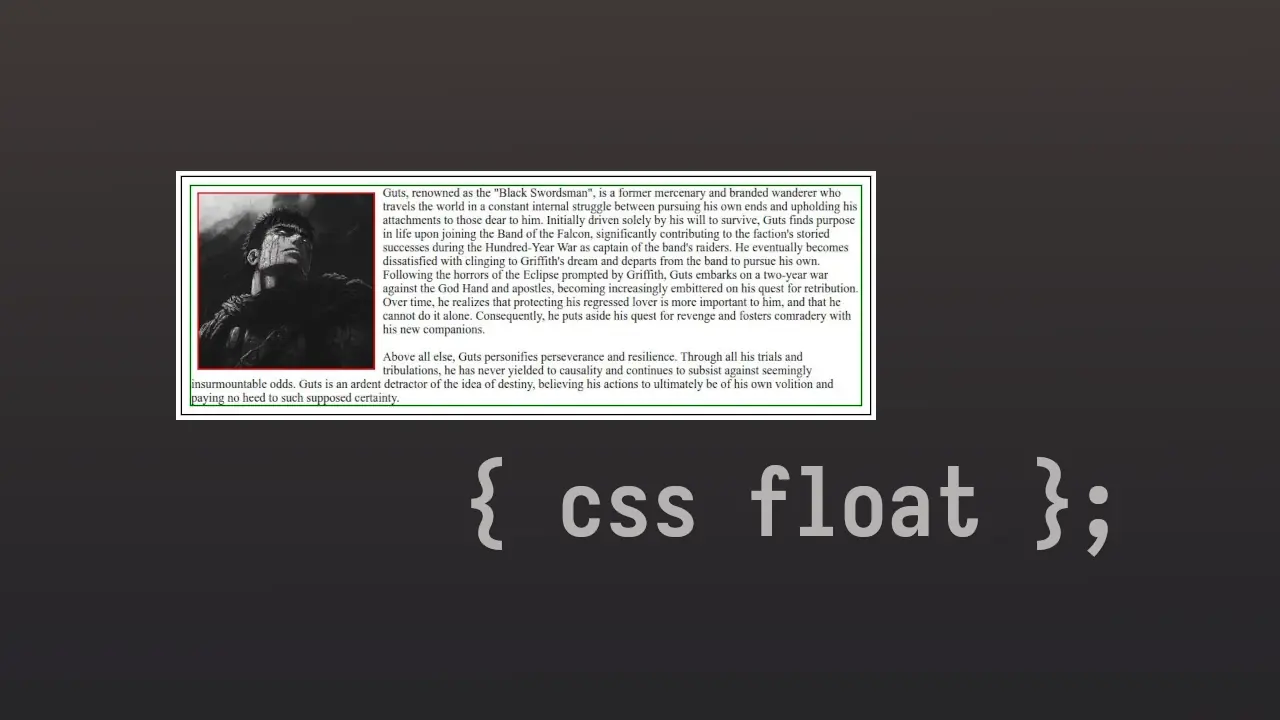
I have made made a <div class='box'> and inside it is a <img> element and <p> element with some text. <div class='box'> as a black border with 10px padding, <img> has a red border and <p> has a green border. I have also reset global (*) css margin and padding to 0.
Currently the text simply goes below the image. Default behavior of block level elements.
<html>
<head>
<title>CSS Float</title>
<style>
<!--
I have not added the css for adding borders and all as it is very
simple to implement, and will make the code long for no reason.
-->
<style>
</head>
<body>
<div class="box">
<img src="guts.jpg" width="230px" />
<p> ... </p>
</div>
</body>
</html>
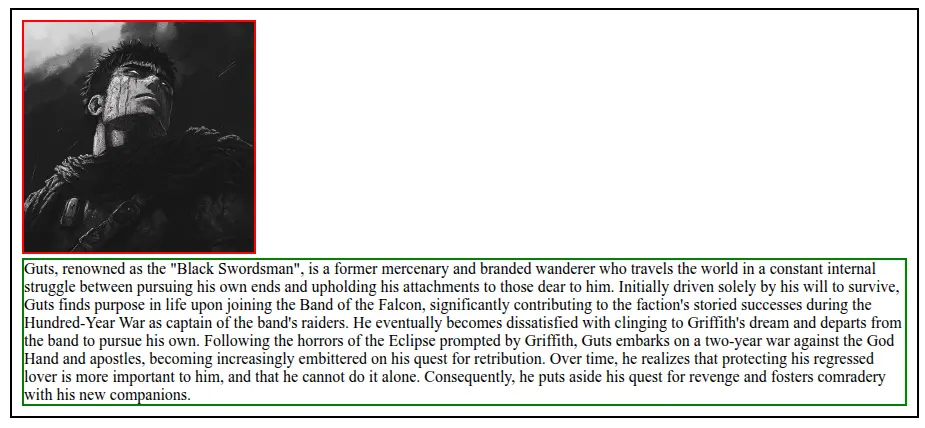
Now to make the text wrap around the image, add float: left to <img>. The image will then floats on the left, and text wraps around it.
<html>
<head>
<title>CSS Float</title>
<style>
.box img {
float: left
}
<style>
</head>
<body>
<div class="box">
<img src="guts.jpg" width="230px" />
<p> ... </p>
</div>
</body>
</html>
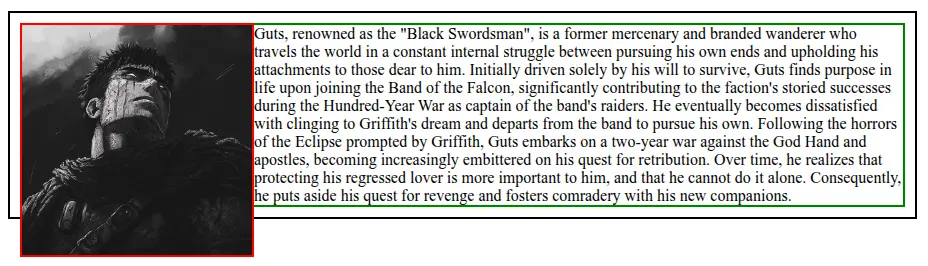
You will notice that image is actually floating inside <p>’s border. Add some margin to <img> to notice it.
<html>
<head>
<title>CSS Float</title>
<style>
.box img {
float: left;
margin: 10px;
}
<style>
</head>
<body>
<div class="box">
<img src="guts.jpg" width="230px" />
<p> ... </p>
</div>
</body>
</html>
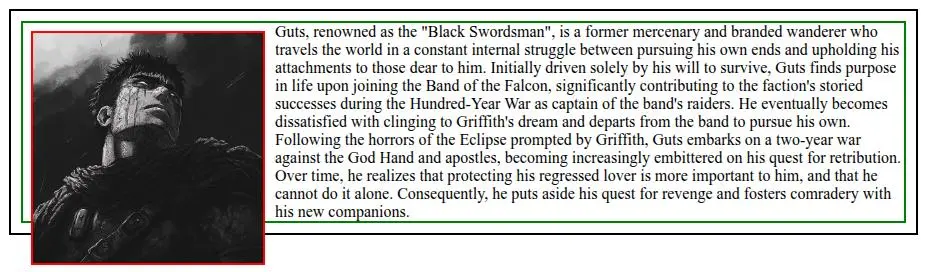
The image being big overflows <div class='box'> border. One simple way to fix it is to add display: flow-root to the <div class='box'> .
<html>
<head>
<title>CSS Float</title>
<style>
.box img {
float: left;
margin: 10px;
}
.box {
display: flow-root;
}
<style>
</head>
<body>
<div class="box">
<img src="guts.jpg" width="230px" />
<p> ... </p>
</div>
</body>
</html>
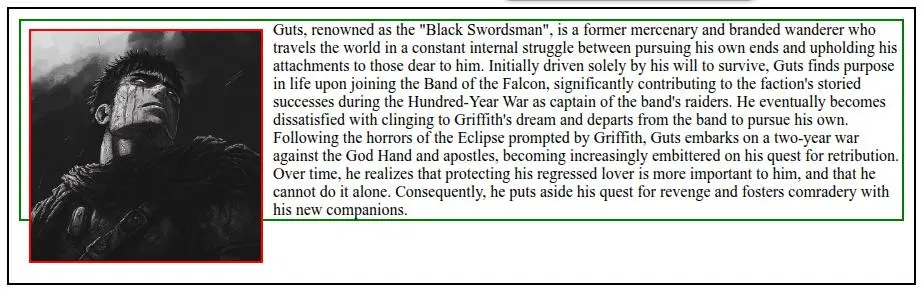
Now add some more text to <p> to see more wrapping.
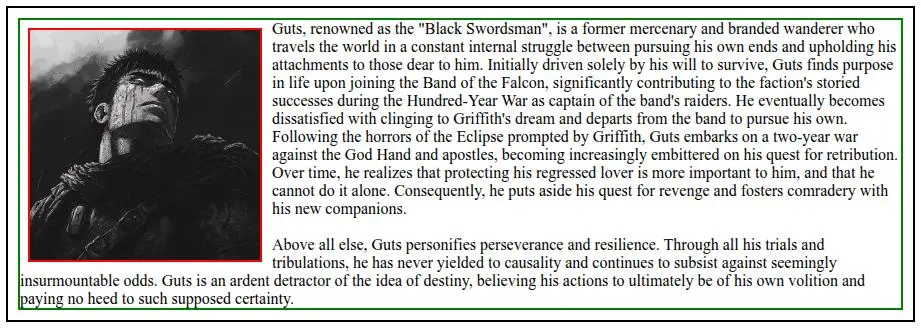
Now a days we use grid or flexbox to achieve the same.
:p